Script query parameters
Pass these parameters to the JavaScript SDK script URL as the query parameters for Pay Later messaging. For the full set of PayPal script parameters, see JavaScript SDK script configuration.| Parameter | Description | Example |
|---|---|---|
client-id | ID of the client’s PayPal account | a1b2c3d4e5f6 |
merchant-id | ID of the merchant when you’re acting on behalf of a merchant. Only required if you act on behalf of a merchant. | abcdef123456 |
data-partner-attribution-id | Also known as your BN code. PayPal issues your data-partner-attribution-id during onboarding. | 6f5e4d3c2b1a |
data-namespace | Name that you use as a global variable when the SDK loads. This value is required only if you’re using a legacy checkout integration, such as checkout.js. It can be any string, except paypal. For the example value in this table and sample code, you invoke PayPalSDK.Messages() in your integration. | PayPalSDK |
Messages function
TheMessage object configures the layout and style for Pay Later messaging. To create a Message object, invoke paypal.Messages.
Message object
TheMessage object contains the following properties.
| Property | Type | Description |
|---|---|---|
render | Function | Tells the system where and how to render the Pay Later messages. The render property Accepts a valid CSS selector string, a single HTMLElement reference, or an array of HTMLElement references. It returns a Promise that resolves after all messages render to the DOM. |
Message configuration object
The following table lists all configuration properties that you can set on the configuration object. TheMessages function uses the properties in this object to configure your messages.
All properties have equivalent HTML custom attributes, which you can add inline on the HTML elements that you target for messages.
Note: Properties that you define using HTML attributes for a given message value override duplicate properties that you set using the configuration object and the paypal.Messages function.
amount
Product price or cart amount in dollars. For example, pass $598.94 as598.94. We strongly recommended using this property.
| Value type | Possible values |
|---|---|
| Number | Any number with 0-2 decimal places |
Note: The inline HTML attribute for this property is data-pp-amount.
currency
Buyer’s currency code| Value type | Possible value | Description |
|---|---|---|
| String | USD | US dollar |
GBP | British pound | |
EUR | Euro | |
AUD | Australian dollar |
Note: The inline HTML attribute for this property is data-pp-currency.
style.layout
Overall style or type of message| Value type | Possible value | Description |
|---|---|---|
| String | text | Lightweight contextual message (Default) |
flex | Responsive banner |
Note: The inline HTML attribute for this property is data-pp-style-layout.
style.logo.type
Type of logo to use in messages that have thetext value for style.layout
| Value type | Possible value | Description | Example |
|---|---|---|---|
| String | primary | Single-line PayPal or PayPal Credit logo (Default) | 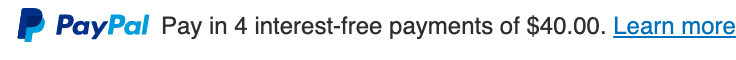 |
alternative | PP monogram or PP Credit logo | 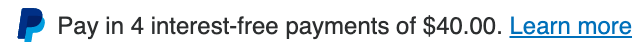 | |
inline | Same as primary, but inline with the content (Recommended) | 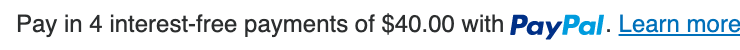 | |
none | No logo, text only | 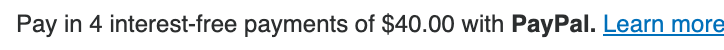 |
Note: The inline HTML attribute for this property is data-pp-style-logo-type.
style.logo.position
Position of the logo, relative to the message content, to use in messages that have thetext value for style.layout and primary or alternative for style.logo.type
| Value type | Possible value | Description | Example |
|---|---|---|---|
| String | left | Logo appears to the left of the text (Default) | 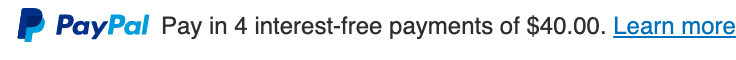 |
right | Logo appears to the right of the text | 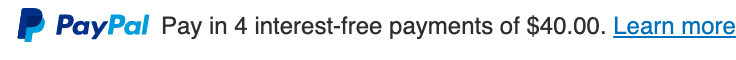 | |
top | Logo appears above the text | 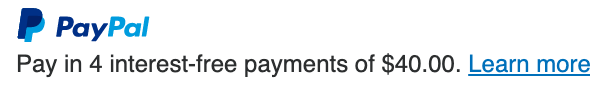 |
Note: The inline HTML attribute for this property is data-pp-style-logo-position.
style.text.color
The color of the text and logo to use in messages that have thetext value for style.layout
| Value type | Possible value | Description | Example |
|---|---|---|---|
| String | black | Black text with a colored logo (Default) | 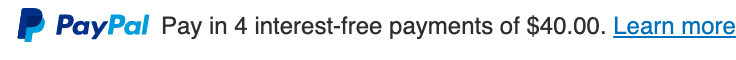 |
white | White text with a white logo | 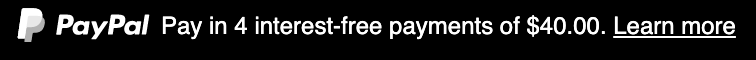 | |
monochrome | Black text with a black logo |  | |
grayscale | Black text with a grayscale logo |  |
Note: The inline HTML attribute for this property is data-pp-style-text-color.
style.text.size
Font size to use in messages that have thetext value for style.layout
| Value type | Possible value | Description | Example |
|---|---|---|---|
| Number | 10, 11 | Smaller text sizes | 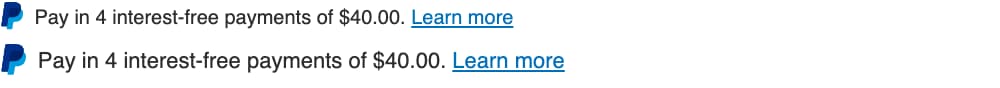 |
12 | Standard text size (Default) | 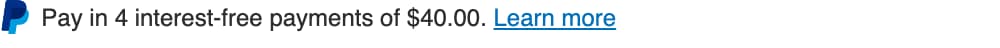 | |
13, 14, 15, 16 | Larger texts sizes | 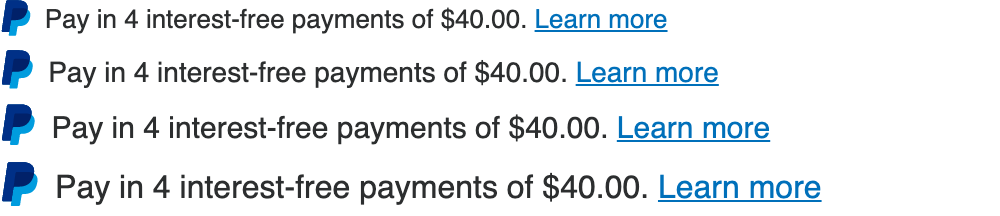 |
Note: The inline HTML attribute for this property is data-pp-style-text-size.
style.text.align
Alignment to use in messages that have thetext value for style.layout
| Value type | Possible value | Description | Example |
|---|---|---|---|
| String | left | Aligns text at the left (Default) | 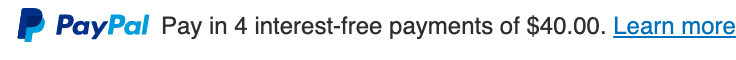 |
center | Centers text | 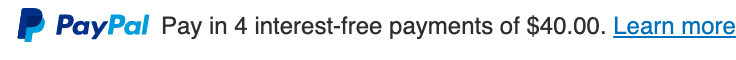 | |
right | Aligns text at the right | 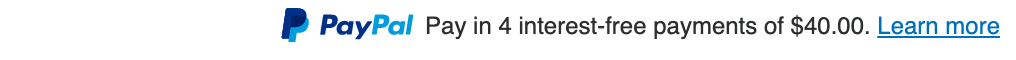 |
Note: The inline HTML attribute for this property is data-pp-style-align.
style.color
Background color to use for messages that have theflex value for style.layout
| Value type | Possible value | Description | Example |
|---|---|---|---|
| String | blue | Blue background with white text and a white logo (Default) | 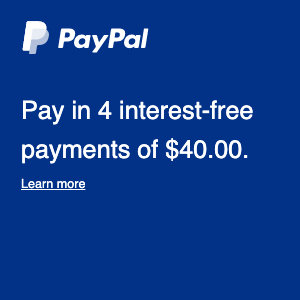 |
black | Black background with white text and a white logo |  | |
white | White background with blue text, a colored logo, and a blue border | 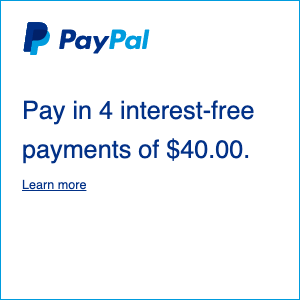 | |
white-no-border | White background with blue text and a colored logo and no border for the message |  | |
gray | Light gray background with blue text and a colored logo | 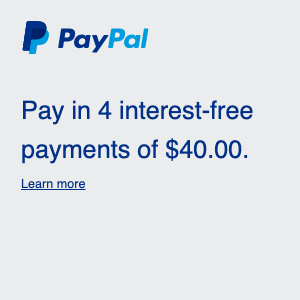 | |
monochrome | White background with black text and a black logo |  | |
grayscale | White background with black text and a grayscale logo |  |
Note: The inline HTML attribute for this property is data-pp-style-color.
style.ratio
Ratio to use for messages that have theflex value for style.layout
| Value type | Possible value | Description | Example |
|---|---|---|---|
| String | 1x1 | 1x1 ratio that flexes between 120px and 300px wide (Default) | 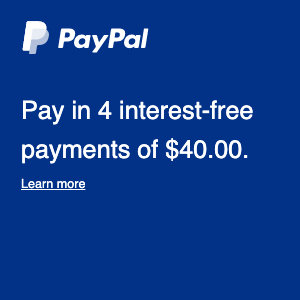 |
1x4 | 1x4 ratio that is 160px wide | 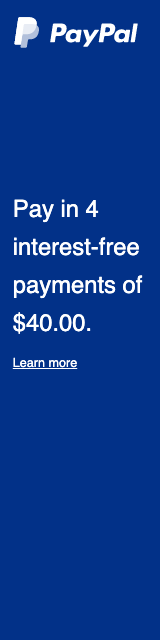 | |
8x1 | 8x1 ratio that flexes between 250px and 768px |  | |
20x1 | 20x1 ratio that flexes between 250px and 1129px wide |  |
Note: The inline HTML attribute for this property is data-pp-style-ratio.
pageType
Informs PayPal’s analytics and system logging of the type of page on which you put the message| Value type | Possible value | Description |
|---|---|---|
| String | home | Message is on the home page of the ecommerce site |
product-listing | Message is on the product listing page | |
product-details | Message is on the product details page | |
search-results | Message is on the search results page | |
cart | Message is on the cart page | |
mini-cart | Message is on the mini-cart page | |
checkout | Message is on the checkout page |
Note: The inline HTML attribute for this property is data-pp-pageType.
contextualComponents
Visual design and content of the message that you can use to match it to an adjacent component. UsecontextualComponents when you place the message near checkout buttons or near a PayPal or Pay Later logo or mark.
Note: Using one of the*_MARKvalues that appear in the following table overrides some other style properties, such as the properties for a logo, for example,style.logo.position.
| Value type | Possible value | Description | Example |
|---|---|---|---|
| String | PAYPAL_BUTTON | Messages feature both PayPal and Pay Later and use the PayPal monogram logo by default. |  |
PAY_LATER_BUTTON | Messages feature PayLater only and use the PayPal monogram logo by default. |  | |
PAYPAL_MARK | Messages feature both PayPal and Pay Later and do not include a PayPal logo. |  | |
PAY_LATER_MARK | Messages feature only PayPal Pay Later and do not include a PayPal logo. |  |
Note: The inline HTML attribute for this property is data-pp-contextualComponents.
onApply
Callback function that an app calls when a user selects an Apply link or button in the pop-up modal.
Note: The inline HTML attribute for this property is data-pp-onapply.
onClick
Callback function that an app calls when a user selects a message.
Note: The inline HTML attribute for this property is data-pp-onclick.
onRender
Callback function that an app calls when a messages finishes rendering into the DOM.
Note: The inline HTML attribute for this property is data-pp-onrender.
